Ask any city dweller - does he dream of beautiful things? country house, where you can come to relax from the bustle and pollution of a large metropolis. He will say with confidence - yes. When such a thought arises, the idea of designing and building a house with your own hands immediately comes to mind, so that you can then proudly tell your friends that this is your own creation. But creating a house project is not as easy a job as it seems at first glance; all the calculations and the creation of the project itself require certain knowledge, and not a small amount of skill.
When creating a project yourself, you need to take into account many different factors - starting from the geological features of the site prepared for construction and ending with planning all the necessary communications. How to make a house project with your own hands is of interest to many future owners of country real estate.
Design stages
Today there are a large number of ready-made house designs made by qualified specialists. But, as a rule, for good project you need to shell out good money. If you have at least some minimal knowledge in the field of engineering, then you can try to create a project for your future home. This will save you a lot of money. The only rule is that the entire plan must be worked out in detail and carefully calculated. So where to start first.
Area reconnaissance

It is best to start designing a future home with geological studies of the area of the land on which it is planned to build a country estate. Geological exploration will help you find out detailed data about the properties of the soil on the site and the height of groundwater. The latter is very important when planning and calculating the foundation and basements.
Note! The most best time for geological research - late autumn or early spring. At this time, the groundwater level is at its maximum.
Basement planning
After a geological study has been carried out and a conclusion has been received, planning for the construction of the future basement can be carried out. But there is one very significant point here - if the groundwater level is high enough, the cost of the house itself can increase sharply, sometimes up to almost 25 - 30 percent. Therefore, when planning a basement with such conditions, it will be more expedient and cheaper to build another additional room than to overpay for the construction of a house.

Based on what the foundation will be like, you can decide what material the house will be built from. After this, you can begin to design the house itself and draw up drawings. The most reasonable thing in this situation, without having “advanced” engineering knowledge, is to stick to the simplest house design. Plus, this will serve as a good saving, because the more curly decorations and bends, the more expensive the construction will be. This directly applies to the roof of the house itself - the more prominent and complex it is, the more unreliable its structure will be. Various bends, folds and joints will leak over time, and you will also have to invest in roof repairs.
Where will the living room be?

Note! When planning the interior, it is best to place all non-residential rooms and utility rooms, as well as the kitchen and bathroom, on the northern side of the house, and residential rooms, on the contrary, on the southern side, where it is much warmer and brighter. It is also worth considering the fact that the energy efficiency of a house is influenced by the location of the windows, their size, as well as what insulating materials the house will be finished with.
It’s worth telling a little about the interior of the house. Not only comfort, but also warmth and convenience of living depend on their proper layout. Therefore, before you start planning your house, you need to carefully calculate the dimensions of the future building, and only after that plan how many rooms there will be in the house and what their purpose will be. To save space, you can make an entrance to a small pantry from the hallway. The kitchen may have additional access to the summer veranda, so some, on the contrary, plan the kitchen on the south side. The bathroom can be combined, again to save money, or separate. It’s better to plan several bedrooms, so as not to crochet on the sofa in the living room. There are a lot of options, but the most important thing is to calculate them at the very beginning of the design, otherwise later big problems may arise with determining the location of rooms and their purpose, and it will be impossible to correct this inconvenience.
Designing houses, apartments, and individual premises is a fairly broad and complex field of activity. It is not surprising that the market for special software for solving architectural and design problems is very saturated. The completeness of project creation depends purely on individual project tasks. For some cases, it is enough to develop a draft solution, for others it is impossible to do without a full set of working documentation, the creation of which is carried out by several specialists. For each task, you can choose a specific software solution based on its cost, functionality and ease of use.
Developers have to take into account that the creation of virtual models of buildings is carried out not only by qualified specialists, but also by customers, as well as contractors who are not related to the design industry. What all software developers agree on is that creating a project should take as little time as possible, and the software should be as clear and user-friendly as possible. Let's look at a few popular software tools designed to help design homes.
Archicad is one of the most powerful and complete design programs available today. It has powerful functionality, ranging from the ability to create two-dimensional primitives to the creation of highly realistic visualizations and animations. The speed of project creation is ensured by the fact that the user can build a three-dimensional model of the building, and then obtain all the drawings, estimates and other information from it. The difference from similar programs is flexibility, intuitiveness and the presence of a large number of automated operations for creating complex projects. Archicad provides a full design cycle and is intended for specialists in this field. It is worth saying that, despite all its complexity, the program has a friendly and modern interface, so learning it will not take much time and nerves. Among the disadvantages of Archicad is the need for a computer of medium and high performance, so for light and less complex tasks you should choose other software.
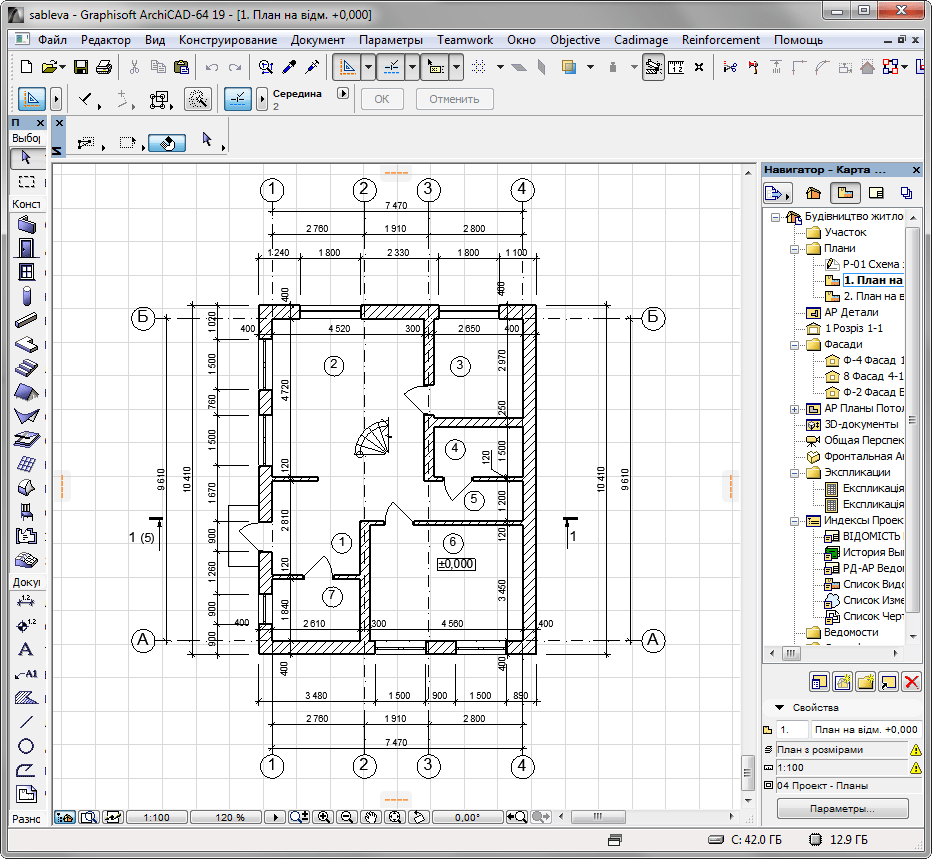
Download Archicad
FloorPlan3D
The FloorPlan3D program allows you to create a three-dimensional model of a building, calculate the area of premises and the number of building materials. As a result of the work, the user should get a sketch sufficient to determine the volume of construction of the house. FloorPlan3D does not have the same flexibility in operation as Archicad; it has an outdated interface and, in some places, an illogical operating algorithm. At the same time, the program is quickly installed, allows you to quickly draw simple plans and automatically create designs for simple objects.

Download FloorPlan3D
House 3D
The freely distributed application House 3D is intended for those users who want to quickly master the process of three-dimensional house modeling. Using the program, you can draw a plan even on a weak computer, but with a three-dimensional model you will have to rack your brains - in some places the work process is difficult and illogical. Compensating for this shortcoming, House 3D can boast of very serious functionality for orthogonal drawing. The program does not have parametric functions for calculating estimates and materials, but, apparently, this is not so important for its tasks.

Download House 3D
Visicon is a simple software for intuitive creation of virtual interiors. With the help of an ergonomic and understandable working environment, you can create a full-fledged three-dimensional model of the interior. The program has a fairly large library of interior elements, but most of them are not available in the demo version.
![]()
Download Visicon
Unlike Visicon, this application is distributed free of charge and has a considerable library for filling rooms. Sweet Home 3D is a simple program for designing apartments. With its help, you can not only select and arrange furniture, but also choose the finish of the walls, ceiling and floor. Among the pleasant bonuses of this application is the creation of photorealistic visualizations and video animation. Thus, Sweet Home 3D can be useful not only for ordinary users, but also for professional designers to demonstrate their work to customers. Definitely, Sweet Home 3D looks like a leader among peer programs. The only negative is the small number of textures, but nothing prevents them from being supplemented with pictures from the Internet.

Download Sweet Home 3D
Home Plan Pro
This program is a real “veteran” among CAD applications. Of course, it is difficult for the outdated and not very functional Home Plan Pro to surpass its modern competitors in any way. Still, this simple home design software solution can be useful in some situations. For example, this system has good functionality for orthogonal drawing and a large library of pre-drawn two-dimensional primitives. This will help you quickly draw up a visual plan with the placement of structures, furniture, utility networks and other things.

Download Home Plan Pro
The interesting BIM application Envisioneer Express deserves attention. Like Archicad, this program allows you to carry out a full design cycle and receive drawings and estimates from a virtual model of the building. Envisioneer Express can be used as a design system frame houses or for designing houses made of timber, since the application has the appropriate templates. Compared to Archicad, the Envisioneer Express workspace may not be as flexible or intuitive, but it does have a few benefits that will make seasoned Archicad users jealous. Firstly, Envisioneer Express has a convenient and functional tool for creating and editing landscapes. Secondly, there is a huge library of plants and street design elements. Among the disadvantages, we note the difficulties in obtaining even a demo copy - you will need to provide the developers with your e-mail or phone number.

Download Envisioneer Express
So we looked at programs for designing houses. In conclusion, it is worth saying that the choice of a suitable solution is based on the design tasks, computer power, the qualifications of the contractor and the time to complete the project.
Even at the very beginning of construction, or rather even at the moment of conception, private developers are faced with the problem of how to draw up a house plan correctly themselves.
A custom-made house plan can be quite expensive for the developer, so in this article we will look at the issue of making a house plan yourself.
Designing buildings and houses is a rather complex and multifaceted issue. Drawing up a house plan will require you, at a minimum, to have certain skills and knowledge in geometry and drawing. You will also need information about the characteristics of the site where construction is planned. Spatial thinking will also help in this matter.
Before starting work on designing a building, think through certain points: how many people the house will be designed to accommodate, how many rooms and bathrooms you need to provide, where the kitchen will be located, etc. Correlate all these data with the construction budget and get to work.
Execution options
Today there are several ways to draw up a house plan:
- order a plan for building a house from specialists;
- draw it on paper yourself, i.e. do it by hand;
- use special professional programs that are installed on the computer;
- use online services.
Let's consider each of the options for drawing up a plan yourself in more detail.
Drawing a house plan by hand
First of all, you will need a plan of the construction site, as well as data on the soil conditions in the area.
You will need a site plan in order to orient yourself and determine the size of the house and its location on the ground. Soil data will help you choose the optimal type of foundation for your house.
- Decide on the scale of the drawing and start drawing a plan by marking the central axes of the external walls and each room. It is best to keep your house design simple, without complex design solutions. This will help you bring it to life more successfully and not spend extra money just for the sake of an interesting design solution.
- Mark the interior walls and wall partitions. Plan the arrangement of rooms so that non-residential premises are located on the north side, and residential premises on the south.
- Decide on the location of windows and doorways, be sure to indicate them on the plan. Optimally located window openings so that the maximum amount of daylight from the sun enters the living rooms (bedroom, living room, office, nursery).
- “Increase” the expected wall thickness on the axis evenly on both sides in accordance with the selected construction material. Do not forget to respect the selected drawing scale.
- Draw on the plan the location of heating devices (this is especially important for a country house where there is no way to connect to central heating).
- Decide on the location of communications (in the kitchen, bathrooms, etc.) and mark them on the drawing.
- Mark the drawing with the main dimensions of walls, partitions and openings.
- Assign a serial number to each room inside the house. Decipher these numbers - determine which room is indicated by which number.
We draw up a house plan using a program installed on a computer
Today, when everyone (at home or at work) has a personal computer or laptop, it is absolutely unnecessary to waste time and nerves on compiling a complete home page by hand. There are a number of software products that can be downloaded from the Internet and installed on your PC. With the help of these programs, many of which are designed for non-professionals, you can solve quite professional problems and draw up a plan for a country house of any complexity.
There is no need to buy specialized software. It is enough to download the shareware product. This kind of software provides access for a certain period of time or for a number of starts.
Architectural program designers are able to create a two- and even three-dimensional model of a house according to given parameters. It is also possible to draw up a house plan with several floors.
One such program is Ashampoo Home Designer Pro 2.0. Installed on your computer, this program will help you draw up a house plan using ready-made templates and Constructive decisions.
When starting work, you will need to set the basic dimensions of the building and the number of floors. Next, doors and windows are applied to the rough layout.
If you have a site plan, you can enter cadastral data into the program. A 3D model will allow you to view your future home and its location on the ground.
The functions of the Ashampoo Home Designer Pro 2.0 program include the ability to design not only the premises, but also the roof of the future home. There is also a function for selecting interior decoration and even furniture arrangement.
Also inexpensive and quite convenient, and most importantly – understandable (even to an inexperienced user), are the software products *Design Studio 3D Home 3.0* or *ArCon Home & Landscape*.
Online services
There are also online programs that allow you to create 2D or 3D models of a house. One of these services is the online designer http://ru.floorplanner.com/.
domsdelat.ru
Draw a house plan
You can draw a house plan in a regular Word editor.
If you urgently need to draw a plan of a house or bathhouse yourself, just for clarity, to clarify certain dimensions of the premises, then you do not need to look for a special program.
Special programs are usually multifunctional and have a complex interface. They are designed for designers, so you will need a lot of time to understand it and learn how to use it.
You can draw the layout of a bathhouse or house very quickly and professionally enough for DIY construction in regular Word. For example, I drew a plan for a bathhouse with a steam room using Word tools.
So, the sequence of actions:

Drawing a plan of a house or bathhouse in a regular Word editor is much easier than mastering a program designed for specialists. And often more is not required. Such a plan looks and reads easier and more clearly than hand-written sketches.
banjstroi.ru
How to draw a house project
Drawing up the basic design of a new house is one of the most important stages of any construction. So, how to draw a house project, taking into account the most complex design structures and the wishes of customers.
Main design stages
First of all, qualified specialists from construction companies must make an accurate assessment of the landscape, soil characteristics and climate. Also, before drawing a house drawing, it is necessary to decide on the use of certain building materials, and only after that proceed to the initial design stage.
One of the most important stages in drawing up a house drawing is designing the foundation. Here you should also take into account the characteristics of the soil and the presence groundwater. Another important factor that can affect the operation of a building is weather conditions. Frequent precipitation and frost will quickly damage the foundation supports, so most construction companies recommend installing supports in the shape of an inverted “T”. The drawing of the future residential building must accurately reflect the distances from the supports to the concrete surface and a number of other parameters. 
How to draw a house project correctly? Highly qualified architects begin the drawing by drawing the main axes and boundaries, in the center of which, in the future, the foundations of the main and load-bearing walls of the building will appear. If you plan to build a rectangular house, the coordinate axes should be drawn along the center of the outer wall panels. Next, on the resulting lines, the architects place the outlines of walls and various partitions, after which windows and doors appear on the drawing, next to which the direction of opening must be indicated on paper.
Before you draw a house plan in finished form, you should put an image of the roof on the drawing. This element is placed on paper in compliance with strict proportions and basic geometric rules in order to roof covering combined with the load-bearing walls of the building. In suburban areas, it is not uncommon to find residential buildings with complex European-style roof structures.

Programs and online services for drafting projects
If you wish, you can design your own home yourself. There are a huge number of online services and comprehensive software packages for designing houses of any complexity. When working with such applications, no special skills in the field of construction are required; services of this class have a simple user interface and an intuitive control system. Users do not have to worry about maintaining certain proportions and dimensions of the designed structure; the program itself does this work.
Programs for building design have the necessary set of special tools that will help not only make bright design amendments to the finished project, but also calculate the approximate cost of construction. For people for whom working with such applications is a big problem, professional architects from construction companies are ready to draw a house project online for free and provide all the necessary information on this matter.
Many people prefer a regular pencil, straightening rod and other drawing tools to computer programs out of habit. In addition, such drawn projects can serve as the basis for more detailed design in special programs. In this video you can see how you can draw a simple house design online in less than 1 minute.
The article has been read 35274 times.
Proekt-sam.ru
House design online 3d
3D projects for creating designs for houses, apartments and other premises are traditionally created in AutoCad. This is a professional 3D modeling program. You can view the prices for this product and buy autocad here. If your profession is not related to design and architecture, then the free online program at ru.homestyler.com will be enough for you
Pros of online house design:
- There is no cost to purchase a special program,
- All design work is done in the browser,
The main disadvantage: you must understand that this is not a professional program, and one way or another, you will be deprived of all the features that AutoCad offers.
Check out another interesting service for designing apartments online in 3D
Registration is required to use the program. Without it, you will not be able to save your project, and some functions will not be available to you. You can create your projects on your mobile phone. Special applications have been developed for this; download links can be found on the website.

This is what Autodesk online design offers us:

Click on the “Create Project” button from the top horizontal menu and start volumetric modeling.
You will be offered 3 options:
- start from scratch
- loading background image. This could be a diagram of a house,
- select a project from the gallery.

First, we “build” the walls of the house and create a general layout. In the toolbar on the left, you take objects (rooms, partitions, walls, openings) and drag them onto the work area. Here you can rotate them, change their size and proportions.
We add bulges, balconies, loggias using the “stretch with room enlargement” function - we add these objects to the perimeter of the room.
We change the scale of the project using the mouse wheel or using the magnifying glass from the top menu.
The 3D viewing function will be very useful to you; you will also find it on the top toolbar.
It will help you think through all the nuances of the layout and understand what materials will be needed. Thanks to this, during real construction it will be possible to complete the work as quickly as possible and without errors. You can create a visualization yourself, in a special program.
What you should pay attention to when choosing a program:
- Russification. Without it, mastering the functionality will be problematic, especially if you don’t know a foreign language.
- Convenience. An intuitive interface will make work easier, accessible even to absolute beginners.
- Functional. There are no programs yet that would help create a project from start to finish. Therefore, it is necessary to determine in advance the tasks that need to be solved. And then select designers for them.
- Availability of instructions or training video. They will significantly reduce the time spent on studying, allowing you to quickly start developing the project.
1 Sweet Home 3D
This program is needed for designing individual rooms. It has a built-in furniture catalog, as well as a function that allows you to change the color of any element. The interface has been translated into Russian. There is a built-in hint system for inexperienced users, so creating your first project will not be difficult. Once created, you can save it in a convenient format. The application is regularly updated; new models can be downloaded from the official website for use in standard layouts.

In Sweet Home 3D you can notice the smallest details of the environment. Photo: www.sweethome3d.com/ru
2 ArchiCAD
Russified program for creating 3D models and 2D drawings. You are allowed to use it for 30 days, then you will be asked to buy a license. Students and teachers of architectural universities can extend the free period up to a year.
Before using the program, it is better to watch video instructions. An example of one of them is below.
In ArchiCAD you can design interiors, study, calculate the amount of materials for. There is also the possibility of editing videos and conducting virtual walks through the rooms of the future home.

ArchiCAD has a large furniture catalog built into it. Photo: archicad-autocad.com
3 HouseCreator
The program is designed for design. There are editors for the foundation, frame, walls, floors and roof. There is 3D visualization. Using the program, you can create a project of any complexity, number the logs, obtain drawings, plans and specifications.

4 Home Plan Pro
A lightweight drawing program that is suitable for designing. There is no 3D visualization, there is also no Russification, but the interface is intuitive.
The program allows you to develop the appearance of a house, design individual rooms, taking into account the arrangement of furniture, the placement of windows and doors. There are tools for quickly duplicating shapes. Finished projects are saved in popular formats and can also be sent by email. Free period of use - 30 days.

With Home Plan Pro you can design houses with multiple floors. Photo: homeplanpro.com
5 LIRA-SAPR 2013
A specialized product for calculating loads on structures. Drawings can be performed automatically. There is access to reference information and examples. This is a free version, but there are also paid versions with advanced functionality.

After processing the specified parameters, LIRA CAD 2013 will mark areas that require additional reinforcement of the structure. Photo: liraland.ru
6 Google SketchUp
Professional software that allows you to create three-dimensional models of houses, surrounding landscapes, interiors and furniture. All designs are created with high precision and detailed detailing. There is also a function for generating material consumption statistics. The designer uses simple tools that are found in other graphic editors. The program comes with training videos and manuals. The downside is the lack of the ability to create 2D plans.

Even complex 3D objects are no problem for SketchUp! Photo: sketchup.com
7 House-3D
The program is designed for modeling houses, furniture and interior design. The catalog contains many ready-made furniture models; you can change the materials of the floor, walls and furniture facades. The product was developed for non-professional use, so it is suitable for amateurs.

In the Dom-3D program you can also do modeling landscape design. Photo: dom3d.com.ua
8 Interior Design 3D
A convenient program for planning the furnishings of your home or office with a free period of use. The catalog contains more than 100 pieces of furniture and 450 options, everything is easily scaled, the color scheme is customizable. It is characterized by high operating speed and is suitable for novice users due to the presence of a video guidance system. When creating a project, you are offered to choose one standard layout option or draw a house yourself. It is possible to create simple estimates. To arrange furniture, it is more convenient to switch to a 2D plan. You can view the finished result by switching to 3D modeling mode.

Add furniture and appliances, arrange them and admire the result. Photo: interior3d.su
9 Home and Landscape Design
Shareware program for creating three-dimensional models and two-dimensional plans. Suitable for designing interior furnishings, appearance home and surrounding area. To make it more realistic, you can print the project on cardboard or paper and assemble a model of the house.

Home and Landscape Design produces photographic quality images. Photo: punchsoftware.com/home-design
10 Chief Architect
A convenient program for designing frame structures, it is possible to plan the environment inside the house. The downside is the lack of Russification, which will make it difficult for beginners.

Consider the smallest details when designing your home or room interior with Chief Architect. Photo: chiefarchitect.com
Comparison of free house design programs
Each option has its pros and cons. To simplify the choice, we have compiled the main points in a comparative table.
| Name | Russification | Furniture catalog | Load calculation | Windows version | Mac OS version | License | Suitable for beginners |
|---|---|---|---|---|---|---|---|
| Sweet Home 3D | Yes | Yes | No | Yes | Yes | free | Yes |
| ArchiCAD | Yes | Yes | No | Yes | Yes | free trial period | No |
| HouseCreator | Yes | No | No | Yes | No | free trial period | No |
| Home Plan Pro | No | Yes | No | Yes | No | free trial period | No |
| "LIRA-SAPR 2013" | Yes | No | Yes | Yes | No | free | No |
| Google SketchUp | Yes | Yes | No | Yes | Yes | free | Yes |
| House-3D | Yes | Yes | No | Yes | No | free trial period | Yes |
| Interior Design | Yes | Yes | No | Yes | No | free trial period | Yes |
| Home and Landscape Design | Yes | Yes | No | Yes | No | free trial period | Yes |
| Chief Architect | No | Yes | No | Yes | Yes | free trial period | No |
To create a high-quality project, it is not necessary to pay a lot of money to specialists or purchase professional software. Even free programs can provide the necessary functionality and high quality images.
House project
The project must be prepared initially before any construction begins. It doesn’t matter whether it’s a huge cottage outside the city or a small house on summer cottage, any thoughts should first be implemented on paper.
When developing a project, you have the opportunity to accurately calculate the final cost of building materials and work, which will help you complete the construction within the expected time frame and live in a new home.
Now there are a large number of companies that can offer services for calculating your projects or are already implementing ready-made ones. Their cost is very high, and most self-developers, wanting to save money, do not want to pay special attention to this. In fact, you can create a house project yourself, but here you need to know that there are points that need to be paid great attention to.
Plan for developing a project for the construction of a private house
Before you begin the work of designing a house, you should decide what it is intended for:
- will this building be a summer cottage or will the house be a solid one for living in all year round;
- understand for yourself whether there will be more buildings on the site;
- will you build a garage and how many cars should fit in it, where will the bathhouse, well, septic tank and other objects be located that can affect the size of the house and its best location on plot of land;
- whether the site is sloped and geodetic expertise will also be factors that will influence the location of the house.
All these points must be taken into account; based on the information received, a master plan for the entire site is developed. With a plan like this, you can save a lot of time and money. If you follow the markings, you can immediately prepare a parking lot for a car, install a septic tank and make a well.
Creating a house or cottage project

Now you can start creating a house project. You already know approximately what size it will be and where it will be located.
Preliminary design

You can create such a project yourself, and according to it the architect will make the layout and think about spatial and style solutions.
This type of drawing will also include a plan for the building, roofing and number of storeys of the house. In addition, a view of the facade, a transverse and longitudinal section of the building will be displayed. It also notes what materials will be used to build the house, its features in the design of all parts. And based on a detailed sketch type design, a worker will be created, which will be a kind of guide for the construction team.
Creating a working type project for a home

Architectural stage of the project

The architectural type project is the most enjoyable part of planning a house. Here they draw the location of all the rooms and their area, add additional rooms, and mark the places where windows or doors will be located.
At this stage, the type of material from which the house will be built should also be taken into account. This will determine how thick the walls will be, the size of windows, doors, and the slope of the roof. As a result, you will have several drawings, where there will be notes with explanations. You can do everything by hand on paper or use special programs on your PC.
Structural type stage in design

At this stage, it is necessary to calculate all the details of the house. What kind of foundation will be used and to what depth it needs to be deepened. What kind of “pie” should be made for the walls, the floors between floors are selected, and calculations are also made on the location of the rafters and where the chimney will be located. As a result, you receive drawings for the construction of walls, a plan for the rafter system, interfloor stairs, lintels, beams and much more. All materials should be calculated so that you purchase everything you need and in the right volume.
Draft engineering plan

This is a very important stage, which cannot be found and met in all building plans, but without such a project it will not be possible to build a house High Quality. It includes design and calculation:
- sewer system;
- water supply;
- ventilation;
- heating circuit;
- electrical wiring and equipment.
This project must have a plan. phased implementation works on carrying out communications that are necessary for life. The working type project should contain in detail all the information about the design power of the structure, the development of electrical wiring and the grounding system in order to protect the house from lightning. A separate section covers the installation of a home security system.
House design project

This stage is the final one during design. Here you need to decide on the color scheme:
- facade;
- roofs;
- house walls;
- interior decoration.
When designing, you should also think about the style and design of all rooms and how the furniture will be located.
Creating a project with your own hands for private developers is much more rational when everything construction works he will do it himself. When the project is in hand, it will be very difficult for a non-specialist to understand it and understand all the details that are there.
What should you pay attention to when developing individual house designs?

The project must be approached comprehensively, because all engineering and design features the buildings. In order to build the house you dream of, when purchasing a plot of land, you need to think about the possibility of installing a water supply, electrical wiring and sewer system. No matter how carefully you work on a project, if you are not an expert, you may not take into account some points. And during construction, moments may arise when individual parts of the structure will have to be altered or completed on the fly.
The latest materials and availability of data can greatly simplify the work for developers. For example, there is a huge selection of standard and free projects on the Internet. But you should also understand the fact that no one will give you truly high-quality work for free. These types of projects will require good work or will not be fully completed.
Another option is to purchase a ready-made kit for building a house directly from the factory. This kit includes two OSB boards, between which there is a layer of foam. Having selected the required type of project for frame house from the manufacturing company, it is produced in such a way as to take into account all window and door openings, and for a separate fee also partitions between rooms.
The customer must simply carry out the assembly work according to the instructions, which resemble a construction set. In any situation, the starting point when developing any type of project is the budget for construction.
Features when creating a wooden house project

When developing a project for a house made of timber or chopped timber, it is necessary to take into account some nuances that may ultimately affect the final result:
- Usually logs or beams for a house are used 6 meters long. When building a large, spacious house, such dimensions are not enough and then it is necessary to join the logs. It is impossible to say that it is possible to do such work on open walls, so the joints at the cuts should be calculated and they additionally need to be insulated;
- in order to ensure correct shrinkage and the necessary rigidity of the entire structure, the joints should be placed in a checkerboard pattern in each of the subsequent crowns of the log. And they should be distributed in such a way that they are located in several cuttings;
- the method of assembling a house from logs requires only an even number of corners;
- during design, proper distribution of the load on all parts of the load-bearing type is taken into account;
- if you rely on an initial length of 6 meters, then the project should be created taking into account the minimum volume of waste;
- partitions made of logs on the second floor must be placed precisely above the walls of the load-bearing type, otherwise they are replaced with pillars made of timber, which have less mass, or cut boards;
- if you plan to build an attic second floor, then the staircase should not be located next to the wall, which supports the roof slope.
Project creation software

The latest software makes DIY design tasks much easier. Using such programs, you can create a 3D model that will be viewed from all sides and can be zoomed in or out. Most of them are adapted for ordinary users and can be used for free. Let's look at the most popular ones.
Probably the most relevant one is a program called Google SketchUp. It is the easiest to use, but has many functions.
Using this program, you can create not only a 3D project, but also design the interior and landscape design of your yard. It has a huge number of textures and is very convenient for creating projects various designs, in which it is necessary to carry out calculations accurate to one millimeter. Its most important advantage is that it is completely free.
The Arcone program is equally popular. But work on this software only after you have completed the course. It opens up the opportunity to create a 3D model of the house and the rooms inside it. You can also see the lighting in the rooms and the location of the windows.
Another equally relevant program can be called ArchiCAD. This program is used by both amateurs and specialists. It represents a whole set of tools so that you can design structures and develop their design. It makes it possible to develop not only excellent models, but also to use and maintain any technical and construction documents. The licensed version is paid.
creating a house project
Conclusion:
To summarize, it is worth saying that creating projects for building houses is a very painstaking and complex task. You can develop sketches yourself, but you shouldn’t rush and think through and consider a wide variety of options. And it’s better to leave working moments for specialists. Also, you will not be able to do without the services of an architect during the preparation of projects for administrative authorities or in order for you to be issued a building permit.
